Learn how to perform your own accessibility audit using free tools like axe, WAVE, and Lighthouse. This beginner-friendly guide will help you identify and fix accessibility issues on your website.
Why Website Accessibility Should Be a Priority
Every person deserves equal access to online content—whether they’re using a mouse, screen reader, or keyboard. However, many websites unintentionally create barriers that exclude users with disabilities. Performing a basic accessibility audit of your website’s usability can help identify and address those issues before they become serious problems.
This is where a DIY accessibility audit can be incredibly helpful. Not only does it help you meet legal standards, but it also ensures that your site is friendly, usable, and inclusive for everyone. The best part? You don’t need to be an expert or spend thousands on consultants to get started. With the right mindset and a few free tools, anyone can evaluate their site for accessibility flaws.
What Is a DIY Accessibility Audit?
A DIY accessibility audit is a simplified review of your website to see how well it serves people with different abilities. It involves using automated tools and doing some manual testing to uncover common barriers. As a result, you gain insights into how inclusive your site really is.
While it’s not a replacement for a professional audit, this kind of evaluation helps you make informed decisions early in your design or development process. In addition, it prepares you for more in-depth testing in the future.
Top Reasons to Audit Your Website
- Legal compliance: Accessibility laws like the ADA and WCAG require digital content to be usable by everyone.
- Better user experience: When your site is clear, navigable, and readable, it benefits all users—not just those with disabilities.
- Improved SEO: Search engines value semantic HTML, alt text, and logical content structure.
- Brand reputation: Demonstrating a commitment to inclusion builds trust and loyalty with your audience.
Therefore, even small accessibility improvements can lead to long-term benefits for both your users and your business.
Tools to Help You Get Started
Several free tools can help you get started with your website evaluation. They each provide valuable insights, but using a combination will give you the best results.
axe DevTools

This browser extension scans your pages for common accessibility issues like color contrast, missing labels, and semantic HTML problems. In addition, it suggests ways to fix the issues and links to relevant documentation.
WAVE by WebAIM

WAVE provides a visual overlay of errors directly on your webpage. For example, it identifies where your headings are out of order or where links are empty. This tool is especially helpful for non-developers who want a clearer picture of their site’s structure.
Lighthouse in Chrome
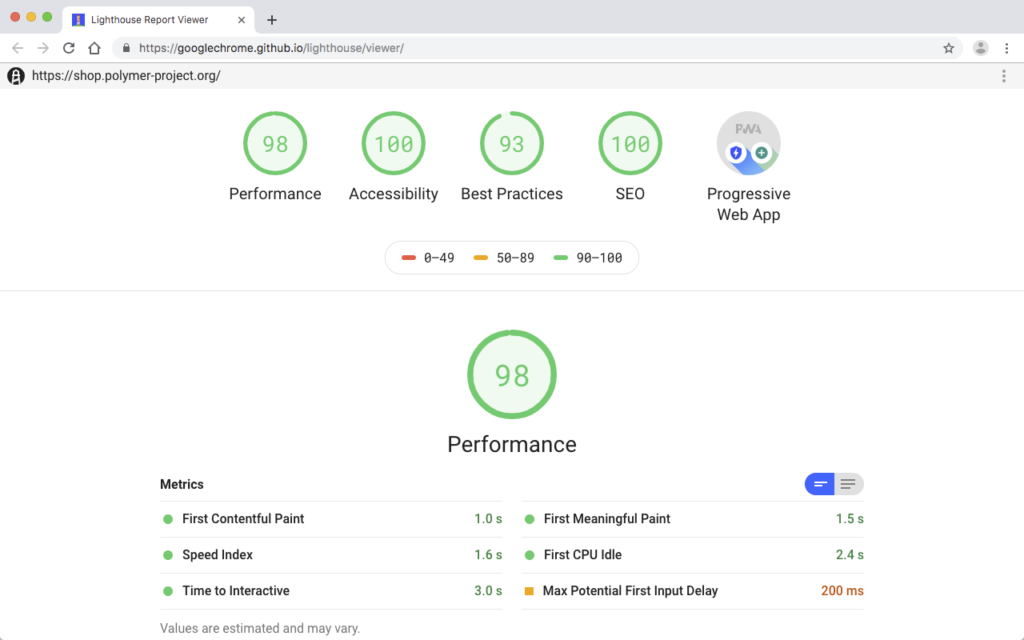
Lighthouse is built into Google Chrome’s DevTools. It evaluates multiple aspects of your site—including performance, SEO, and accessibility. Moreover, it provides a numeric score and a list of suggestions tailored to your specific content.
What to Look for During a Accessibility Audit
While tools can catch many issues, they can’t find everything. Therefore, it’s important to perform some manual checks as well. Here are a few things to consider:
- Keyboard navigation: Can users tab through your site logically? Are focus indicators visible?
- Alt text: Do all meaningful images have descriptive alternative text?
- Headings: Are your heading levels used in the correct order to structure content?
- Forms: Do input fields have associated labels? Do error messages appear clearly and consistently?
- Contrast: Is your text readable against its background? Does it meet WCAG contrast ratios?
By conducting these manual checks in addition to automated scans, you can create a much more accessible experience.
Tips for Running Your First Accessibility Audit
To avoid overwhelm, start with a few key pages—like your homepage, contact page, and main blog article. Then follow these steps:
- Run automated scans using tools like WAVE and axe DevTools.
- Make a list of issues found, grouped by type and severity.
- Try navigating your site using just the keyboard to identify any interaction barriers.
- Check forms, buttons, and headings for clarity and structure.
- After making fixes, re-run the tools to confirm improvements.
In short, small consistent actions can make your site dramatically more inclusive over time.
Final Thoughts
Accessibility is about people—real users who want to engage with your content just like anyone else. By conducting your own accessibility audit, you’re taking meaningful steps toward inclusivity. Even if you don’t catch everything at first, every improvement counts.
Therefore, don’t wait for a lawsuit or complaint. Start today, use free tools, and grow your accessibility skills over time.
Want more help? Explore our full accessibility blog series or try our tool recommendations to begin auditing your website.





